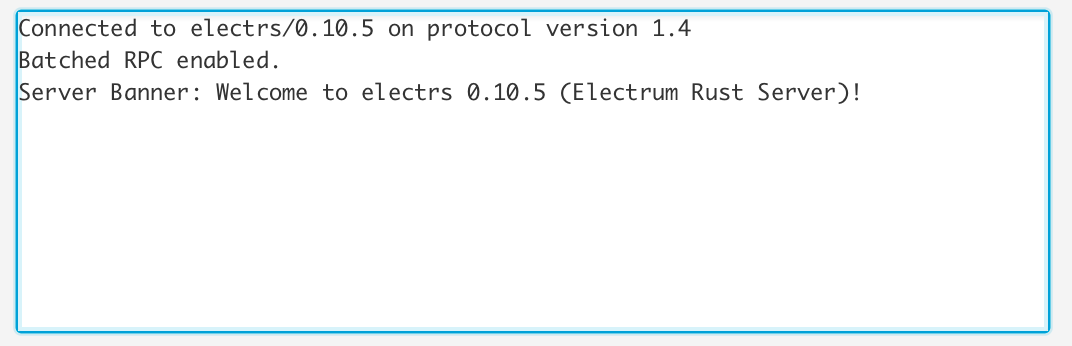How to connect Sparrow Wallet to Start9 Bitcoin Node

Connecting your bitcoin wallet to a bitcoin node is great for 2 reasons:
- You do not leak any private information to any third parties. Your are checking your balances against your own node rather than a third party.
- You are not trusting anyone else to feed you accurate information about bitcoin's blockchain.
Prerequisites:
First, you need to be running a Start9 personal server and have Sparrow Wallet downloaded.
Here is a video on how to setup Start9, and here is a video on how to download Sparrow.
Next, you need to ensure you are running Bitcoin Core on your Start9 personal server, and that it is fully synced.
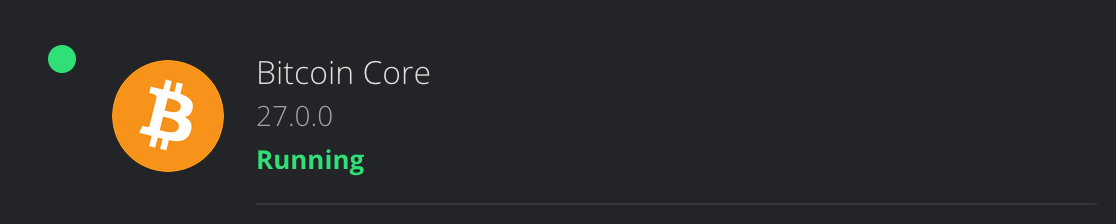
Download Electrs
- Launch StartOS in your browser.
- Go to "Marketplace," then click on "Bitcoin"
- Now click "Electrs" and install it to your Start9.
Once installed, run Electrs and let it sync. This should take under 1 day.
Connect Sparrow to Electrs
Edit server connection in Sparrow
- Open Sparrow wallet.
- Click "Sparrow" at the top left of your screen, then click "settings," and finally click "Server."
- By default, you will be connected to a "Public Server." We need to change this.
- Click on "Edit existing connection," and switch to "Private Electrum."
Sparrow will now prompt you for information about your node. You need to get this from Start9.
Get information from Start9 Electrum Server
- Launch StartOS in your browser.
- Click "services," then click on "Electrs"
- Within Electrs, click on "properties"
You will now be presented with the information Sparrow needs to connect to your node.
Import node information into Sparrow Wallet
- Copy the "Hostname" from Start9, and paste it into the "URL" tab.
- Copy the "Port," and paste it to the right of the URL.
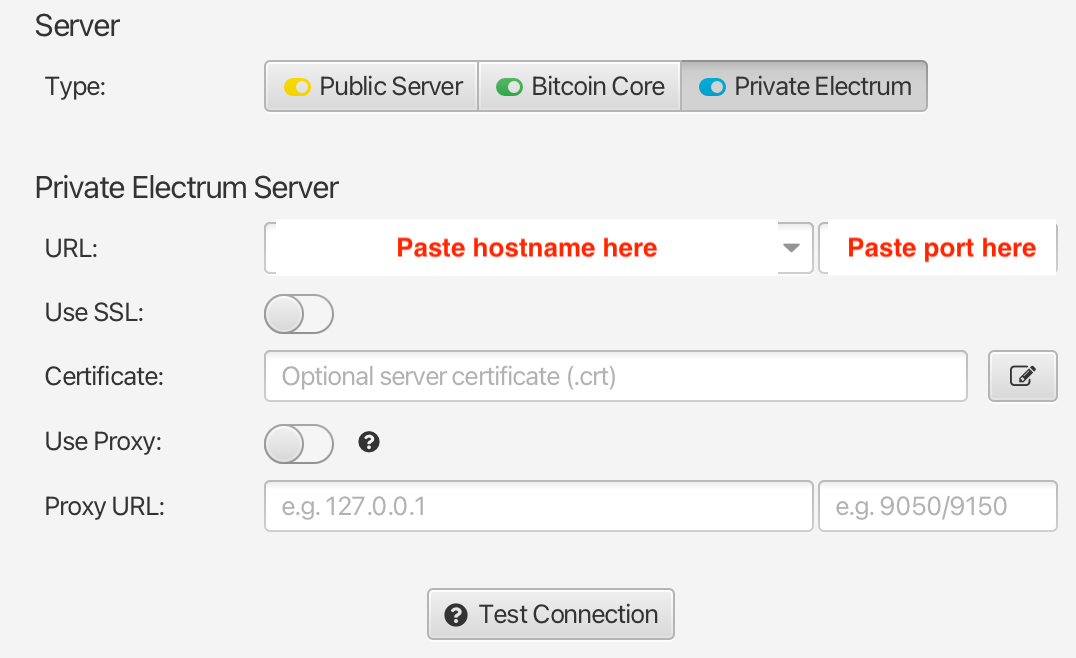
- Click "Test Connection"
- Give Sparrow a few minutes to connect.
Successful connection:
When the connection is complete and successful, you will see a message like this:
Connected to electrs/0.10.5 on protocol version 1.4
Batched RPC enabled.
Server Banner: Welcome to electrs 0.10.5 (Electrum Rust Server)!